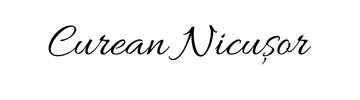Proxmox backup node installation & configuration
Data is really important nowadays, it was always like that but now keeping the data safe and duplicated in multiple locations for redundancy is a must have for any company or creator.
My task was to accomplish the automation of backuping hundreds of VMs from multiple Proxmox nodes in multiple storage locations, of course, encryption is needed because we can't just store the clients data in clear text to our backup nodes, it's just not safe and not recommended, that's why I choose the most compatible and open source OS that my Proxmox nodes support, which is the Proxmox Backup Server.
This OS is made to be 100% compatible with my Proxmox nodes, installation was easy, the tricky part was installing this OS on a hardware RAID 1. Said and done, after installing the OS to my multiple dedicated servers I've configured the Proxmox Backup Nodes to be connected directly to my Proxmox nodes hosting my VMs, each node gets allocated a separate datastore so we won't have VM IDs mixing together from multiple nodes.
After the installation and configuration I've just had to configure the Proxmox nodes hosting my VMs to backup all the VMs that are stored on each node automatically at a certain hour everyday, I choose the automatic backup to be done at 2 AM France, Paris timezone.